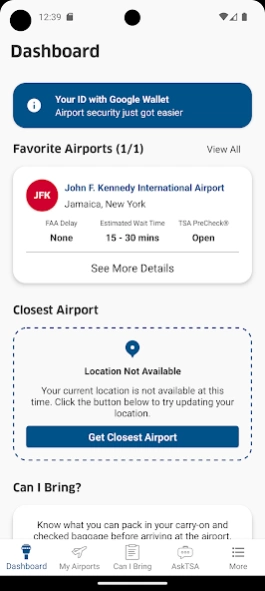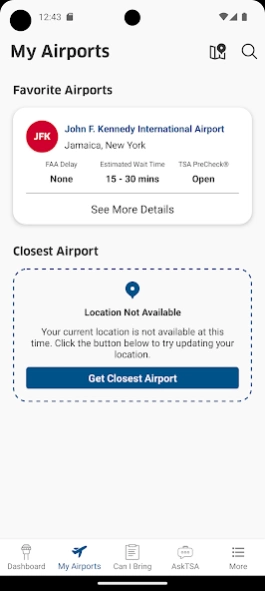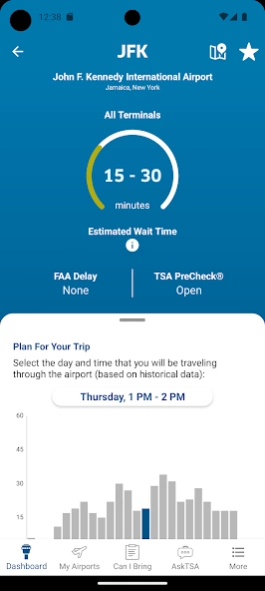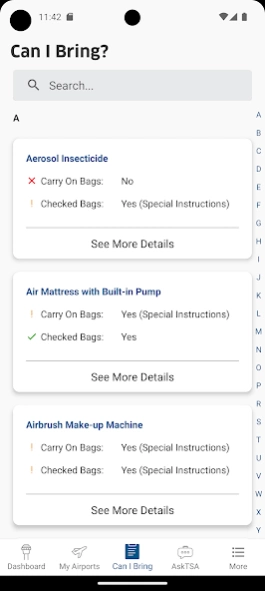MyTSA 4.3
Free Version
Publisher Description
MyTSA - MyTSA gives you 24/7 access to info that passengers frequently request from TSA.
Named the Best Government Mobile App from the American Council for Technology and Industry Advisory Council, and earning TSA recognition as one of the Top 15 Government IT Innovators, “MyTSA” provides 24/7 access to information that passengers frequently request from TSA.
With “MyTSA”, you can:
+ Quickly search which items you can bring with you through the checkpoint onto the airplane.
+ Request live assistance from TSA through the AskTSA social media integration.
+ Check how historically busy the airport will be on your specific day and time of travel.
+ Check crowd-sourced TSA security checkpoints wait times at the airport of your choice.
+ Add your own TSA security checkpoints wait time for others to see (NOTE: You must be at the airport in order to report wait times).
+ Check the delay information and current weather conditions at your favorite airports nationwide.
+ Consult the TSA Guide on how to prepare for and get through the security checkpoint quickly.
+ Discover which airports and airlines support TSA PreCheck®, and learn how to sign-up.
About MyTSA
MyTSA is a free app for Android published in the Recreation list of apps, part of Home & Hobby.
The company that develops MyTSA is TSA Mobile Team. The latest version released by its developer is 4.3. This app was rated by 1 users of our site and has an average rating of 5.0.
To install MyTSA on your Android device, just click the green Continue To App button above to start the installation process. The app is listed on our website since 2023-12-28 and was downloaded 5 times. We have already checked if the download link is safe, however for your own protection we recommend that you scan the downloaded app with your antivirus. Your antivirus may detect the MyTSA as malware as malware if the download link to gov.dhs.tsa.mytsa is broken.
How to install MyTSA on your Android device:
- Click on the Continue To App button on our website. This will redirect you to Google Play.
- Once the MyTSA is shown in the Google Play listing of your Android device, you can start its download and installation. Tap on the Install button located below the search bar and to the right of the app icon.
- A pop-up window with the permissions required by MyTSA will be shown. Click on Accept to continue the process.
- MyTSA will be downloaded onto your device, displaying a progress. Once the download completes, the installation will start and you'll get a notification after the installation is finished.